How to create a WordPress website
In this post, you’ll get a simple overview on how to quickly setup your website. If you have a potential business idea, setting up your website is the first step for testing out that idea. In this post, I’ll explain how to:
- How to choose and find your domain name
- How to choose your hosting company
- How to install WordPress with your hosting company
- Tips for choosing your theme
- How to install and personalize your first theme
- Understanding Plugins
- Creating an SEO strategy to drive traffic
1. Choosing your domain name
Choosing a domain name is like choosing a good property to build your house on. Characteristics of good domain names:
- Short
- Easy to remember (catchy)
- Include relevant or popular words
- Extensions that ends with .com, .net, .org, or your country prefixes. There are also lots new extensions that are getting popular such as .io. There are many popular companies using .io extensions at this moment. Most people are still most familiar with .com. Whatever you decide to use is up to you.
A problem with domain names is that very few great domain names are available. To make your search process easier, I’ve added an Excel sheet that will create hundreds of domain names combinations. You just have to insert relevant keywords. With these combinations, you’ll be able to bulk check availability of hundreds of domain names at the same time. Therefore:
-
Download the
Finding domain names- Elearnhero
file
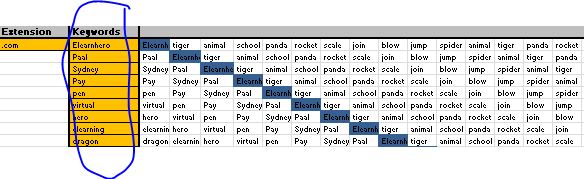
- Add words that you want to include in your domain name (in the orange fields)
- Copy the pink fields and paste values only in the green fields.
-
You can then bulk check availability of hundreds of domain names at the same time by using:
- Godaddy
- Dynadot
-
I use
Bluehost
for bulk searching, but you need to have an account first
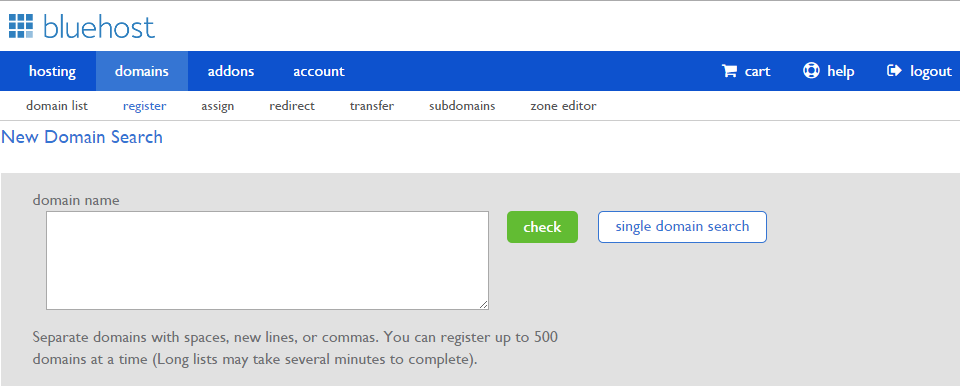
- Go through the domain names that interest you and buy your favorites
2. How to choose your hosting company
Choosing the right hosting company is like choosing in which country to start your business. There are some countries with heavy bureaucracy where things take time to get going. To understand the logic better, quickly read about how to understand websites.
To make sure that you choose the right hosting company, I recommend doing some quick research before choosing your hosting company. Depending on your target market, quality of your hosting might change. Therefore, check reviews about hosting companies and check how compatible they are with WordPress. Personally I’m very happy with Bluehost .
3. Installing WordPress
You can either install WordPress yourself, or you can choose a one-click installation process. Both are fast.
One click installation
Most hosting companies offer a one-click WordPress install. This is how it looks like with Bluehost.
-
Go to Install WordPress

-
Click on

-
Choose the domain that you want WordPress installed on
-
Remember to “Show advanced options” to check and change the username and password before installing.
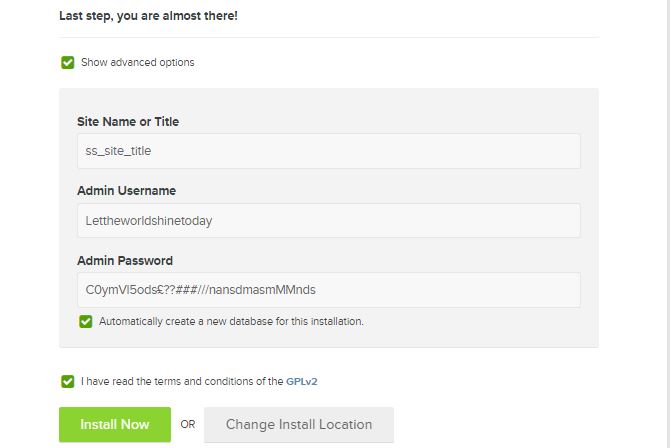
- Install
- Go to your website and login
Manually installing WordPress
No point explaining this part, as there is already a great tutorial here . For security reasons, just remember to use another Table prefix than wp_ (can be something like gd3452).
4. Tips for choosing your theme
When you create your website, you can either find and install a WordPress theme directly, or you can get one designed and programmed for you. Getting a customized website can cost you a lot. If you just want to test out a concept, I recommend starting with a theme.
Finding a WordPress theme
First thing you should do when searching for a theme is finding websites that you like. This way, you have a idea of what you want it to look like. If there is a website that you like, and if they are using WordPress, you find their website using wp theme detector .
I also recommend checking the loading time of that website using Pingdom . If the website is slow (over 5 seconds), it might be a sign of a poor theme.
I’ve tested over 30 themes, and the ones I’ve enjoyed the most are Avada and Thrive Themes . Thrive themes have a great content builder, and Avada is very user-friendly, which is why it’s also the most purchased theme on WordPress.
To find a collection WordPress themes, you can also go on Envato Markets or WordPress.org themes .
5. How to install and personalize your first theme
Once you’ve found your theme, it’s time to install it. Simply go to -> Appearance -> Upload theme. Then install and activate your theme.

Once you’ve activated your theme, it’s time to start customizing your page. To start:
- Create your pages and categories
- Create your website main menu and bottom menu
- Put the website title and upload your logo (if you have one)
- Customize your Widget sidebar
-
Deactivate Search engine visibility as long as your website is not ready for launch– Go to Settings->Reading -> Discourage search engines from indexing this site.
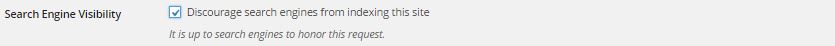
Check out this post to simply understand the logic and structure of a WordPress site .
- Then it’s time to add your plugins
6. Understanding Plugins
Plugins are applications that create extra features for your website that your theme does not currently possess. There are plugins for everything!
To understand the logic of plugins, let’s take the example of a house. When you buy a house, there’s always extra things you’d wish you had in your house. For example, if you want a jacuzzi, an indoor barbecue or a house alarm, you need to install these things in your house. The same goes for websites.
Remember that not all plugins are compatible with your theme, the same way that you cannot fit a jacuzzi into every house.
Plugins tend to slow down your website speed. I, therefore, recommend not to have more than 7-8 plugins on your website. To assure that your website is fast, the best way is to avoid plugins when you can and customize your the web site yourself. Here’s a great guide for WordPress customization
7. Creating an SEO strategy to drive traffic
Once you have your website, the hard part is driving traffic. When you start a website, it’s like having your store in the Sahara desert (you’ll have no visitors). Your goal is to move your store closer to the big cities where there’re more people. In SEO, getting closer to the big cities is the equivalence of getting relevant websites to link to your website.
Great content, good content marketing, and good social media strategies might all help you to create a good online presence.
To check out more about SEO, read our SEO for Dummies and the beginners guide to SEO from Moz .





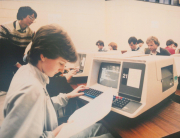

Leave A Comment