A short guide to understanding WordPress
Setting up a website has never been easier due to platforms such as WordPress. But although WordPress is easy to use, it can take some time to understand the logic. To facilitate, I’ll explain in simple terms how to understand WordPress. I recommend checking out how to understand web pages as well.
WordPress= Foundation of your house.
Let’s say you’ve bought a domain name, and you’ve decided to use WordPress. You have in mind keep that WordPress is the foundation of your website. It’s the system that will make you able to manage your content (you are restricted to WordPress’s way of doing stuff).
WordPress theme = a self-foldable house
A WordPress theme is a predesigned and preprogrammed website. It’s like a house that simply folds itself when you click on a button. You have thousands and thousands of houses (themes) to choose among.
If you want to be happy with your choice, spend a little time finding a theme that fits your style. Also, make sure to read user reviews to check if there the theme isn’t bugging. Remember that a poorly constructed house creates problems and requires lots of maintenance. Same goes for themes.
So, once you’ve found your theme, you just install it and activate it. And now you’re ready to customize it.
After trying out over 30 theme providers, the ones I’ve like I like a lot are Avada and Thrive Themes content builder .
Pages
In WordPress, a page is like on of the main rooms of your house (dining room, living room, kitchen). For a supermarket, a page is more like food sections (fruit & vegetable, drinks, chips, meat sections…).
If you sell food online, you’ll typically have one page for each of these sections. Here is an example:

Categories
If we use a supermarket as an example, it’s easy to understand what categories are. Let’s take the fresh meat section in a supermarket, as an example. Categories will be chicken, goat and pork meat, and beef.
Tags
Tags allows you to group stuff that are similar, but that doesn’t belong to the same category. Continuing the supermarket example, I’d add a tag for Gluten Free products and Fair Trade products. I would also tag products according to brand names as some brands sell different products that are spread around in the different sections of the supermarket.
Widgets are like boxes and shelves
In most websites, you’ll have widget sections. Widget sections allow your website to look more complete. They are just containers that you can fill with different content. These containers are like boxes and shelves that you have in your house. The best example I can think of is the table filled with magazines when you go see your hairdresser.
Plugins
To understand plugins, let’s take a house as an example. When you have a house, there are always extra things you want in your house. You might want your home cinema, you might want an alarm system or you might want automatic lighting. The same way that there are all types of accessories for your house, they’re also all types of different plugin to customize your website.
Menu’s
The menu is the structure of your house. It’s how you organize the different rooms in your house.
Customization
For most small changes on your website such as changing the background color, you can normally to this in your customization menu.
If you need to customize more complicated stuff, and you don’t want to do it yourself, you might want to hire a developer. The same logic applies for fixes in your house. If you need to electrical issues or if you want to tear down some walls of your house, you might prefer an electrician or a constructor to do these things.
If you want to customize stuff yourself, check out this guide .





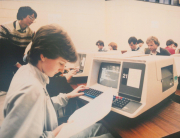

Leave A Comment